iPhone Art Photography with Glaze!
Fine art iPhone images are in the palm of your hand! There are so many apps that I use when making “art images” with my iPhone. But one that I really want to share with you is called Glaze. First it’s free right now, and second it so versatile that you can use the images made with Glaze as layers and overlays when using the app layering techniques I teach in almost all my iPhone fine art photo courses. Here’s the intro video. I walk through some of the effects and features. Now on the video the effects don’t look killer, but they are when you see them, but the real magic comes when you layer the effects. This image, was made with several layers of images using different Glaze filters, and overlaying some of the glazed images that were run through another app called Decim8.
Watch the video for the basics of Glaze, and sign up for my newsletter to get notified about when the next online iPhone Fine Art photography Class is starting. The next class is called “The Making of…” and i detail how I made the award-winning iPhone images shown throughout this site.
Making iphone art photography – with Glaze- walk through.
RELATED ITEMS


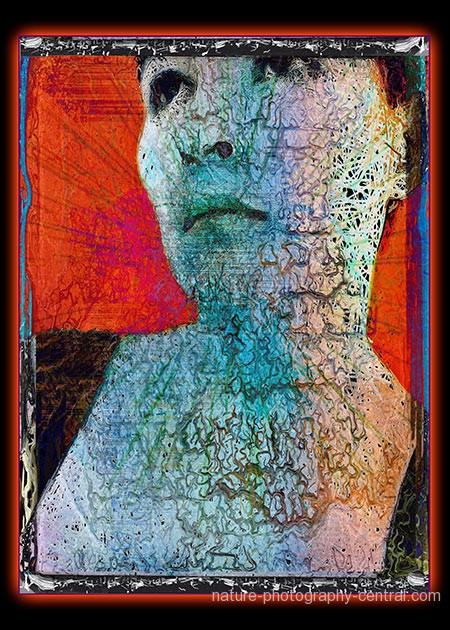
 Google does it again!
Google does it again!