… a step-by-step guide to infrared photography
with the Nikon D70 Digital SLR
D70 infrared photography in the field: workflow – how to take ghostly photos
Follow these simple steps to capture invisible light and make the weirdest and most beautiful photos on earth!
Did you read the page about getting the right infrared equipment for the D70?
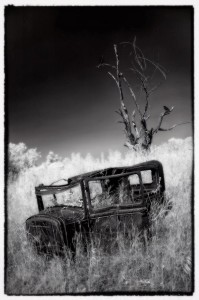
Your 13 spooky steps to infrared Ghostly Photos 1) Go out on a sunny summer day, mid afternoon when the sun’s IR rays are at their peak. (Liberally apply sunscreen to all your exposed skin!)
2) Use your tripod
3) Set your ISO. On the D70, I like ISO 200. While it may seem slow considering the long exposures of IR photography, it does produce less noise than the higher ISO settings. In post-production, this can make a big difference to the appeal of your final ghostly photo.
4) Camera settings: Set the D70 to Long Exposure NR (noise reduction) to “ON”
5) Play around with WHITE BALANCE– I’m still working on it too! Experiment, play around – be creative – there are really no rules.
6) One other really great thing about digital photography – especially for detail deficient people like me – is all your settings can be stored with your images. So you can review your white balance, exposure, focal length, settings etc. anytime you look at your saved image.
7) Try a polarizing filter in combination with the IR filter, if you have lots of visible light reflections (the IR filter only blocks out most visible light – not all). This will further increase your exposure times, but with a tripod, your final ghostly photo image will still be fine.
8) Because you can’t see through the black IR filter, you have to compose your shot before attaching the filter. Compose first, then slip the filter holder with the filter onto your lens.
9) Bracket your exposures! I go for +/- 3 EV. The D70 will do this automatically for you if you set up your bracketing settings this way. Cool!
10) Expect anything from around 1/15th of a second to over 1 second exposure, depending on your scene, your lens, and your camera settings.
11) Living things, especially deciduous plants in full foliage, reflect lots of IR light so you’ll make the most dramatic ghostly photos if there is lots of vegetation around. A really cool thing too, is that different species of plants reflect different amounts of IR, so do some experimenting in flower gardens, deciduous forests, and city parks!
12) Let your camera’s autofocus do its thing – unlike film-based infrared photography, digital IR is easy because you don’t need to adjust your focus.
13) One more thing – NEVER point your camera with (or without) the filter directly at the sun, regardless of how opaque it may appear. And NEVER look at the sun directly with ANY filter!
By using these techniques, you’ll be taking very weird ghostly photos just as soon as you get that special black filter!
Check the post processing link below, for methods of enhancing and rebalancing your new images, for that ultra spooky look, so you can surprise everyone with your surreal scenes.
They’ll be wondering just where YOU were that you could take such strange photos of leafy trees in the snow – (like on some strange planet ruled by invisible light!)
Post production techniques in Photoshop for ultra surreal ghostly photos
Back to ghostly photos at Digital Infrared Photography Main Page
RELATED:
Experiments In Infrared PhotographyInfrared Landscape Photography
